Mail/Thunderbird
Configure it
Fast Setup Summary
imap setup
host : imap.ipgp.fr
port : 993
username : 'ipgp login : ex : toto'
security : SSL/TLS
password : normal passwordLocal Dir : choose a local dir that is not backup : ex : /localstorage/login/MyLocalCopyImap-IPGPsmtp setup
host : smtps.ipgp.fr
port : 465
username : 'ipgp login : ex : toto'
security : SSL/TLS
password : normal passwordScreenshot Setup
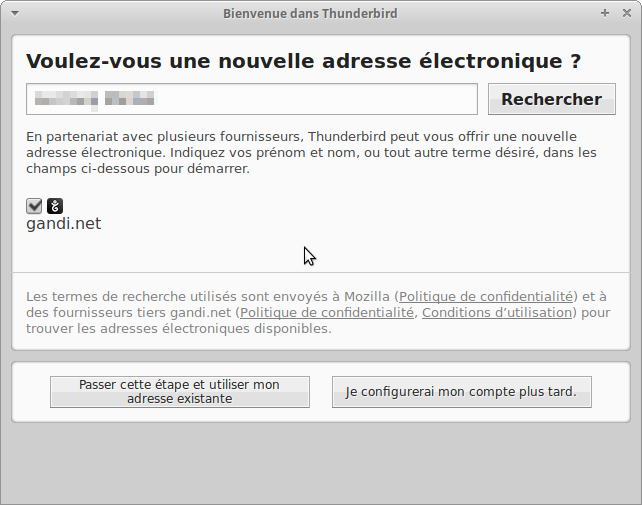
- passer cette etape et utiliser mon adresse existante
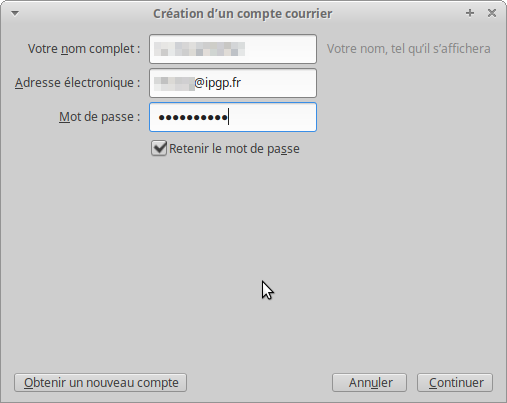
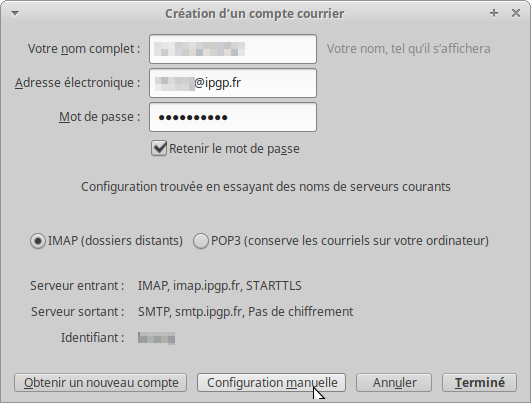
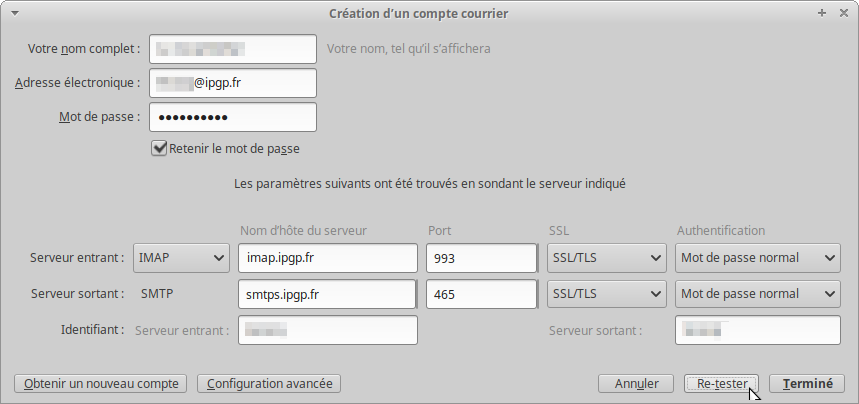
changer les paramettres comme ci-dessus : * imap : imap.ipgp.fr 993 SSL/TLS * smpt : smpts.ipgp.fr 465 SSL/TLS
Puis Terminer.
- modification des parametres par default :
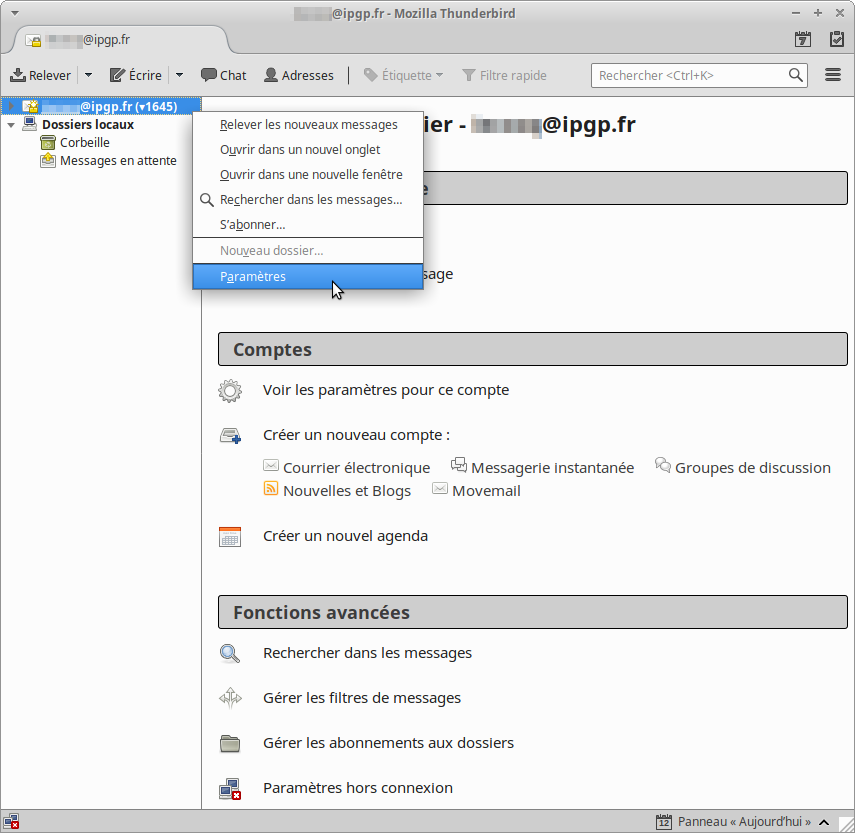
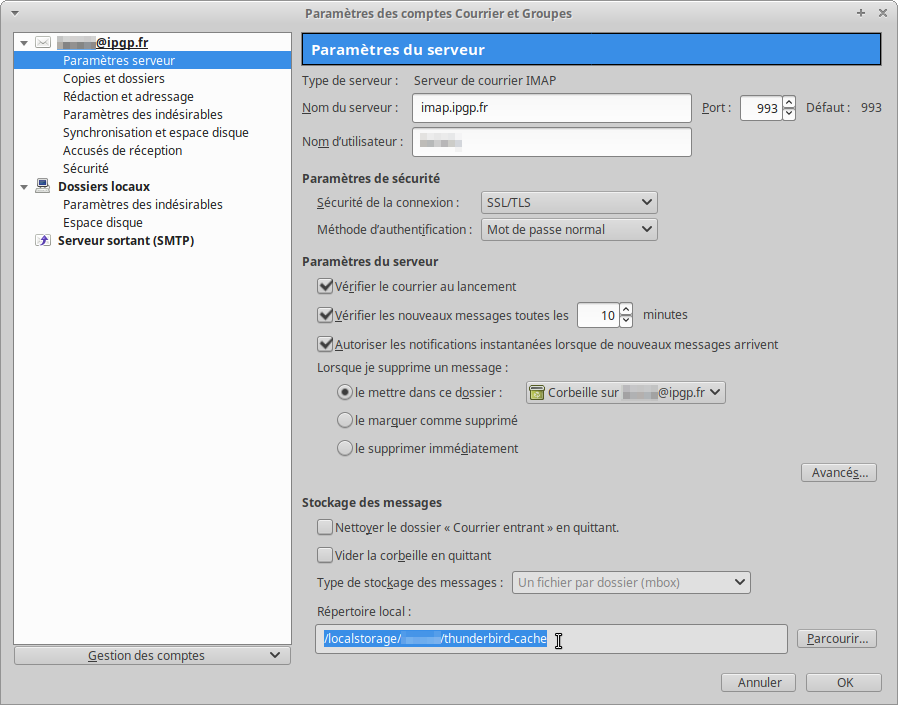
ici tres important changer le repertoire local par un repertoire de votre disque /localstorage.
Advanced setup needed
Inside IPGP we encounter trouble with tls or https or ssl web services or mail when using Firefox or/and Thunderbird.
To solve that you have to change features in the advanced configuration.
For Firefox type : about:config
For Thunderbird : settings -> General -> Config Editor (at the bottom).
Then you can search and define to ‘true’:
- tls.version.enable-depreciated
Change to false :
- security.tls.enable_0rtt_data - network.http.http3.enable_0rtt
Change to 1 the value of :
- security.tls.version.min
