Backup Sismologie TimeMachine Portables Apple
1 : send a mail to your sysadmin
Send a mail to your sysadmin to ask for an AFP Apple Like backup volume.
2 : mount afp share on your laptop
Then, mount your user’s share using afp://bigfish.ipgp.fr
command-K from finder
server address : afp://bigfish.ipgp.fr
user name : ***your_seismology_username***
passwd : ***your_seismology_password***
check remember passwdThis will make the share visible to TimeMachine.
3 : configure it in TimeMachine
preferences : time machine : choose -> select time-machine on bigfish.ipgp.fr
check the box 'Encrypt Backup'After this, you should be able to see your Netatalk shares in Time Machine, and perform backups.
4 : Trouble case
1 : I use several drive
- To back up to a particular disk instead of the next one in the rotation : right click on hard drive icon and choose : backup here and now ! source : trouble next backup if you have 2 drive
2 : Avoid Corrupted Time Machine Backups
- In case you see this :
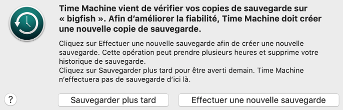
Don’t do a new backup.
Send a mail to your SysAdmin then he will restore your backup has it was ‘before’.
